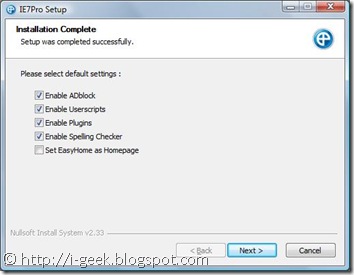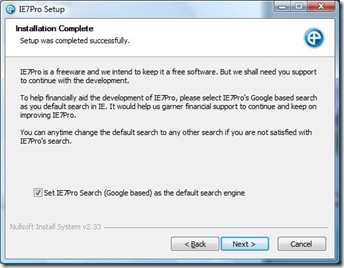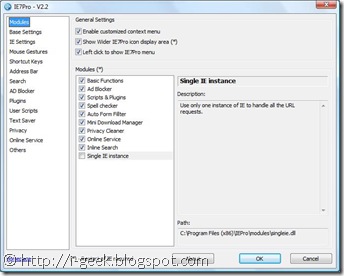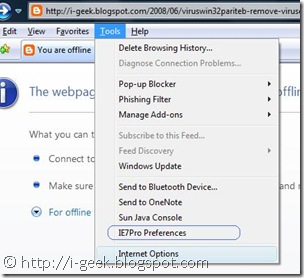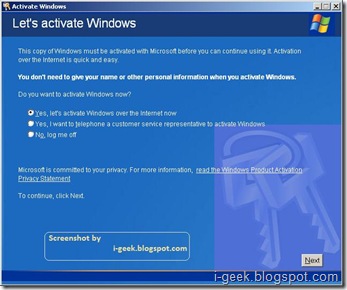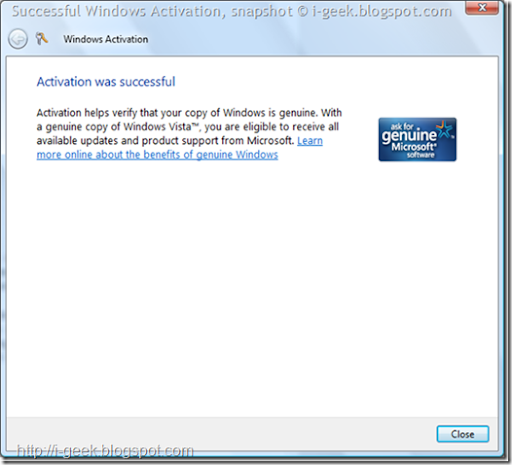Security the New Keyword for IE 8 in Beta Version 2
Microsoft's updated browser, Internet Explorer 8, promises an assortment of new features, with the goals of making Web browsing with IE safer, easier, and more compatible with Net standards. We looked at Beta 2. On the surface, IE 8 seems to be a lot like IE 7, but Microsoft has made a good number of changes. However, you may have seen some of the new features in its no-longer-upstart competitor, Mozilla Firefox 3.
If you accidentally close a browser window in IE 8, you can opt to restore it when you reopen the program (just as you can in Firefox). But IE 8 will group related tabs together using color coding. If you open a link from pcworld.com in a new tab, for example, it will open adjacent to the original tab, and the tabs themselves will have a matching color. You can move tabs from one group to another, but if you have three unrelated pages open, you cannot create a group out of them.
Perhaps the most novel addition in IE 8 is what Microsoft refers to as tab isolation. The feature is designed to prevent a buggy Web site from causing the entire program to crash. Instead, only the tab displaying the problematic page will close, allowing you to continue browsing.
Of course, IE 8 Beta 2 retains some of the features introduced in the first beta, including WebSlices and accelerators.
If you enable IE 8's InPrivate feature, the browser will not save any sensitive data--passwords, log-in info, history, and so forth. It would be as if your browsing session had never happened. This feature is very similar to Private Browsing in Apple's Safari browser, except that an icon in IE's address bar makes InPrivate's active status more obvious.
The browser's phishing filter—called SmartScreen— improves upon its predecessor's filter with such features as more thorough scrutiny of a Web page's address (to protect you from sites named something like paypal.iamascammer.com and a full-window warning when you stumble upon a suspected phishing site. SmartScreen relies largely on a database of known phishing sites, so a new, unknown phishing site may be able to slip through the cracks.
IE 8 displays sites' domains in a darker text color, so you can more easily see whether you're actually visiting an ebay.com page, say, or in reality a page on some site you've never heard of. Microsoft could still put a little more emphasis on the domain name (using a different color background, for example), but the highlighting is a welcome addition.
Creating a site that looks identical in Internet Explorer, Firefox, and Safari can be a challenge. IE 8 Beta 2 offers better support for W3 Web standards —a set of guidelines developed to ensure that a Web page appears the same in all browsers. The downside is that IE 8 will break some pages designed for earlier Internet Explorer versions.
To counteract this, Microsoft has added a compatibility mode: Click a button in the toolbar, and IE 8 will display a page the same way that IE 7 does. In my testing, I found that most pages worked fine with the standard (new) mode, and that most errors were minor cosmetic ones. Unfortunately, the Compatibility Mode toggle button may not be obvious to most users, because it's pretty small; a text label would have helped.
While it likely won't convince many Firefox users to jump ship, Internet Explorer 8 Beta 2 may be worth considering for people who have not yet solidified their browser loyalties.