How to remove XP Antivirus 2008, XP Antivirus 2009, and XPAntiVirus (A Complete Removal Instructions)
Everywhere where ever I go, whoever calls for maintaining their system clean, whoever have been browsing a lot and with somehow near to thug periphery of XP Antivirus. Hope this collective article, might help for a lot of people like you to remove Malwares and Spywares like this.
What XP Antivirus does:
This is a slight background info, skip to complete removal steps of XP Antivirus 2008.
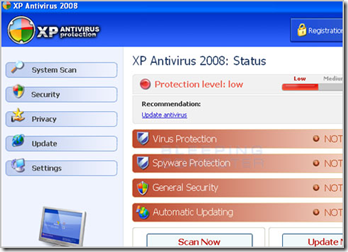
While running, XP Antivirus will also display fake alerts stating that you are infected or under attack from some type of threats. These alerts are fake and can be ignored. If you do click on the alert, though, it will prompt you to purchase the software. Examples of text contained in these alerts can be found below.
Privacy Violation alert!
XP antivirus detected Privacy Violation. Some program is secretly sending your private data to untrusted internet host. Click here to block this activity by removing threats (Recommended).or
System files modification alert!
Some critical system files of your computer were modified by malicious program. It may cause system instability and data loss. Click here to block unathorised <sic> modification by removing threats (Recommended).
Removing XP Antivirus 2008:
@ Don't purchase this fraudware ar any cost, there is no harm actually to your system so if you can, remove all traces of this Malware if know by any way such as Process Explorer or Tune Up Utilities Process Manager or Vista Manager's Process Manager or use any software that's soft for you. THIS IS THE MOST IMPORTANT WAY TO REMOVE XP ANTIVIRUS 2008. Find complete list of related processes of this malware, below.
@ For Add/Remove Programs control panel entry click here XP antivirus 1.0.1
References:
- This is an article on How to remove antivirus 2008? Antivirus 2008 is a virus rather than antivirus.
Don't forget to read the discussion on Getting rid of Kinza virus : How do I remove kinza virus?
Choose an apt security software for you, read Reinvesting in Security? THINK ONCE AGAIN!
Search for more virus related articles and registry in this i-geek blog
The easiest way to remove viruses/malwares without installing any antivirus software













0 responses:
Post a Comment
Thanking you for your comment(s). Hope you will visit this blog again!